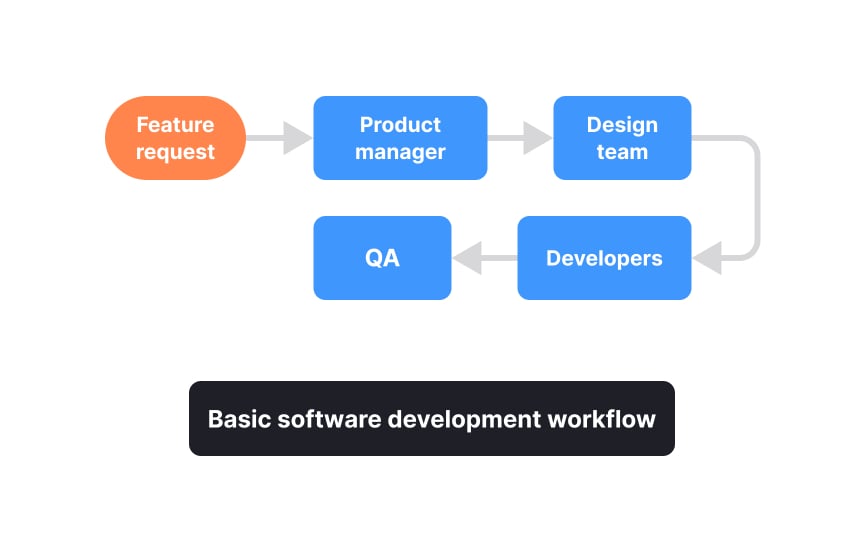Workflow mapping
Workflow maps visualize the sequence of tasks, decisions, and engagement within cross-functional teams. These visual representations highlight how work moves between different team members and departments, from initial concept to final delivery. For instance, feedback from users is collected by the product team. The map shows it moving to the design team for possible improvements, then to the development team for implementation, and finally, back to QA for testing.
A well-structured workflow map uses standard symbols to represent different types of activities and connections. Clear workflow maps document both the ideal process flow and alternative paths for handling exceptions or complications. They identify key decision points where teams need to evaluate progress or choose between different approaches. You can use digital tools like Lucidchart, Miro, or Figma to create and share workflow maps, ensuring clear communication and easy updates as processes evolve.
You can also use workflow maps to onboard new members, identify improvement opportunities, and ensure consistency in project execution. Including time estimates and resource requirements for each step helps plan effectively and allocate resources appropriately.
Pro Tip: Start mapping your workflow with sticky notes on a whiteboard before moving to digital tools — it's easier to experiment and get team input this way.