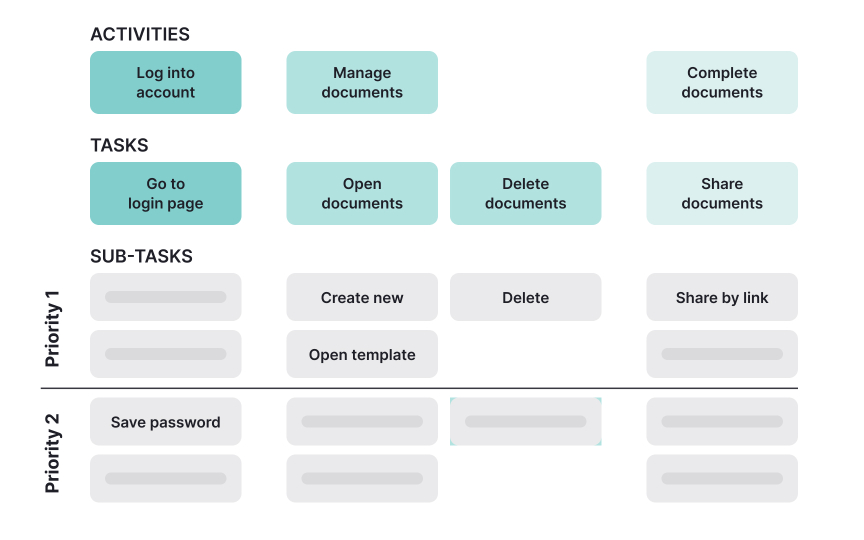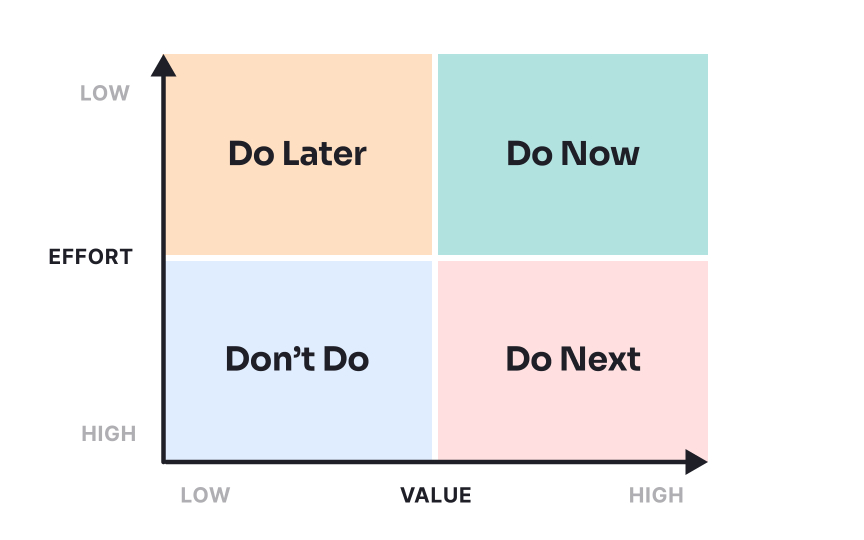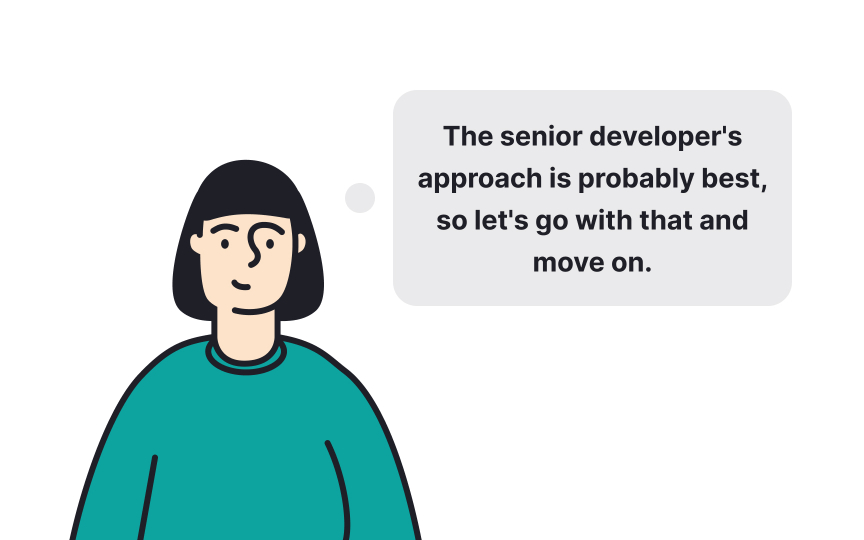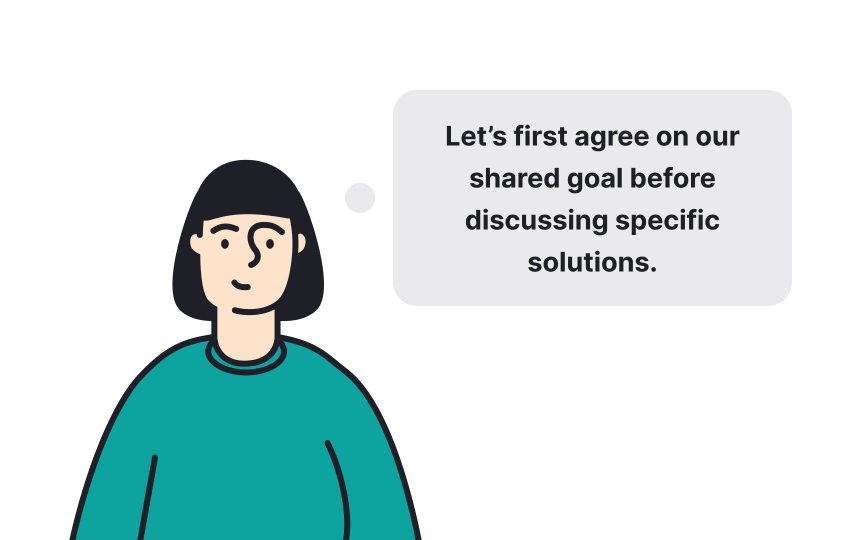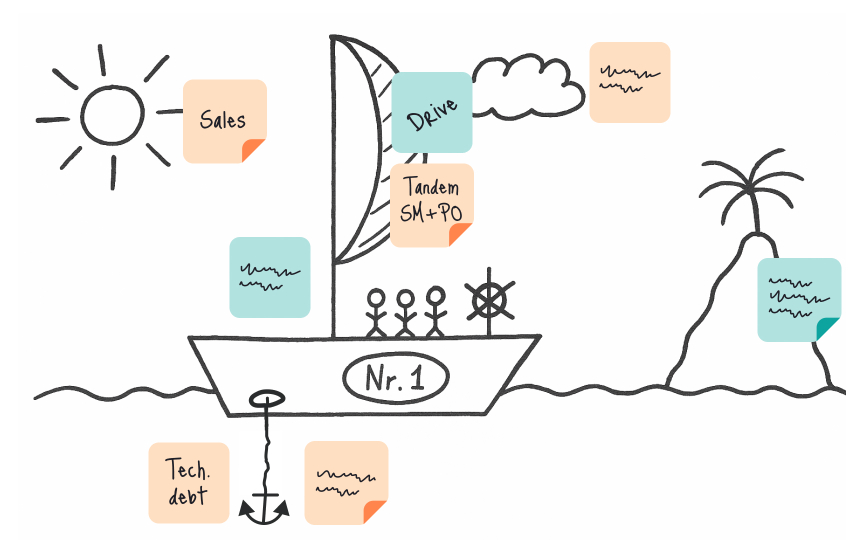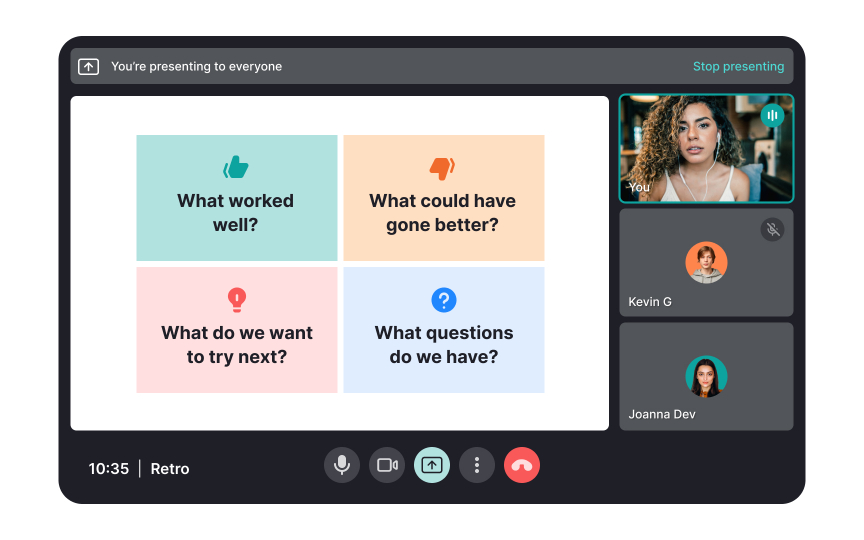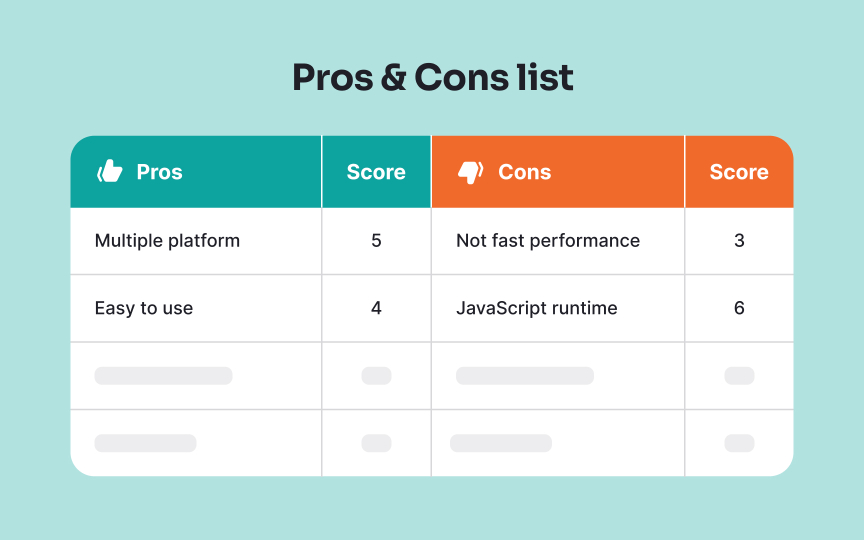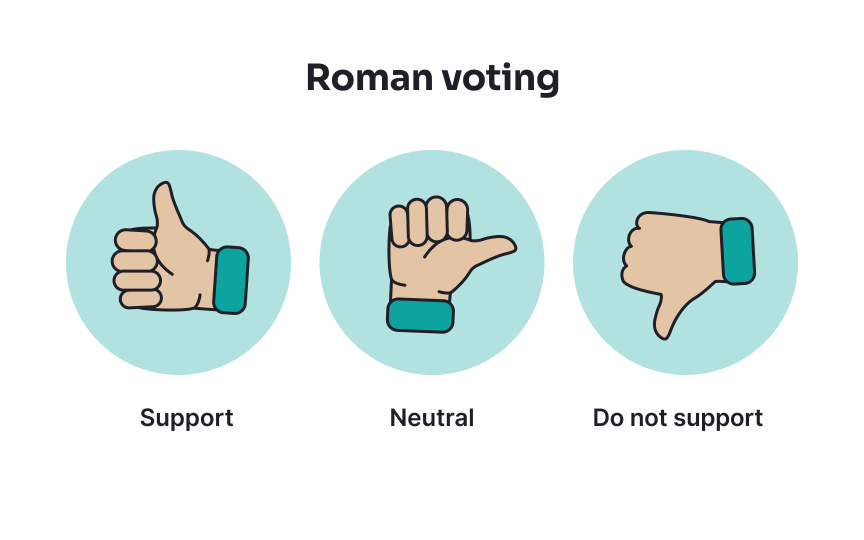Facilitating Agile
Master the techniques to facilitate productive agile sessions that drive team alignment and value delivery.
Facilitation transforms how agile teams work together. When done well, it turns chaotic meetings into productive sessions where diverse perspectives flourish and meaningful decisions emerge. Great facilitators guide teams through ideation, story mapping, and prioritization without dominating the conversation. They create environments where psychological safety allows honest feedback, visual thinking clarifies complex concepts, and structured activities lead to clear outcomes.
Facilitation isn't about controlling discussions but removing barriers, nurturing collaboration, and helping teams align on what matters. The differences between productive sessions and frustrating meetings often come down to these facilitation skills that balance structure with flexibility, making space for both creativity and decision-making.
Effective facilitators establish ground rules that encourage participation, validate diverse perspectives, and create an environment where failures become learning opportunities. They use techniques like round-robin participation, silent brainstorming, and anonymous feedback to ensure all voices are heard. Research shows that psychological safety is the strongest predictor of high-performing teams.[1]To create this environment, start sessions by explicitly acknowledging that all ideas are welcome, use inclusive language, and demonstrate appreciation for contributions. When someone shares a controversial idea or criticism, respond with curiosity rather than defensiveness. Remember that psychological safety isn't about being nice. It's about creating a space where constructive conflict and honest feedback drive better outcomes.
Pro Tip: Begin high-stakes sessions with a quick "check-in" activity where participants share their current state of mind to build connection and normalize vulnerability.
Successful ideation sessions require structure to channel creativity productively. Begin by framing a clear problem statement that focuses the team's efforts while inspiring diverse thinking. Use techniques like silent ideation to avoid groupthink and ensure everyone contributes ideas before discussing them as a group. Time-boxing activities creates productive constraints that maintain energy and prevent perfectionism. Effective facilitators balance divergent thinking (generating many possibilities) with convergent thinking (focusing on viable solutions). They help teams build on each other's ideas using techniques like "yes, and..." rather than "yes, but..." language.
When facilitating ideation remotely, use digital collaboration tools like Miro or Mural to create dedicated spaces for individual
Pro Tip: When participants hit a creative wall, try constraint-based prompts like "How might we solve this if we had zero budget?" or "What would this look like if we had only one week to implement it?”
Pro Tip: Use physical tokens or a limited number of digital votes when determining priority slices to force meaningful trade-off discussions rather than marking everything as high priority.
Pro Tip: For items that consistently stall in prioritization discussions, try time-boxing a "champion/challenger" debate where team members argue for opposing positions before making a final decision.
Even well-structured facilitation sessions encounter challenges when tensions rise or communication breaks down. Skilled facilitators recognize emerging conflicts and address them constructively. When disagreements occur, create space for differing viewpoints by asking open-ended questions that explore underlying assumptions rather than focusing on positions. Use techniques like "steelmanning," where participants articulate the strongest version of opposing viewpoints before responding to them. This approach builds empathy and ensures ideas are evaluated fairly.
When emotions escalate, consider "calling a process check" to acknowledge what's happening and reset the conversation. Sometimes, taking a short break allows everyone to regain perspective. Remember that difficult conversations often signal important issues that need addressing. Rather than avoiding tension, effective facilitators help teams navigate through it productively. By focusing on shared goals and concrete data, you can guide the team back to constructive problem-solving while honoring the genuine concerns being raised.
Pro Tip: When difficult conversations emerge, use the "What-So What-Now What" framework to analyze the situation objectively before determining next steps.
Effective agile facilitation requires balancing several key elements:
- Clear structure and adaptive flexibility. Begin with a well-defined agenda and timeboxes, but remain responsive to emerging needs and opportunities. This balance ensures sessions stay productive while allowing for unexpected insights and collaborative detours that might lead to breakthrough solutions.
- Buffer time and parking lots. When planning facilitation sessions, build in "buffer time" for adapting to the group's needs. Use techniques like "parking lots" to capture valuable tangents that deserve attention but would derail the current focus. Regularly check the energy level of the group and be willing to pivot when a planned activity isn't yielding results.
- Making the structure invisible. The most skilled facilitators guide sessions in a way that feels natural to participants. This requires keen observation of both verbal and non-verbal cues, and the confidence to make real-time adjustments when necessary. Remember that structure exists to serve the team's goals, not to constrain their thinking.
Pro Tip: When facilitating remotely, build in more frequent checkpoints and transitions than you would in person, as it's harder to read the virtual room and maintain engagement over long stretches.
When technical, design, and business perspectives collide, visualization breaks through communication barriers in ways that words alone cannot. Effective visual facilitation techniques include:
- Low-fidelity sketching. Use simple shapes and arrows to map processes, user flows, or system architecture. The goal isn't artistic skill but clarity. Even basic diagrams help teams "see" the same problem differently.
- Physical or digital spatial arrangement. Position related concepts near each other and create visual hierarchies to show importance. When teams can physically move ideas around (using sticky notes or digital cards), new patterns and priorities emerge.
- Color coding and visual metaphors. Use consistent colors to distinguish themes, statuses, or ownership. Visual metaphors like mountains (challenges), bridges (connections), or rivers (workflows) help teams think about complex problems in new ways.
The most valuable visualizations happen in real-time, as the conversation unfolds.
Pro Tip: When someone says, "I'm not sure I understand," skilled facilitators respond with "Let me draw what I'm hearing" rather than repeating the same explanation verbally.
Remote facilitation requires intentional design to overcome virtual barriers. When teams can't share physical space, engagement and collaboration need careful planning.
Start with the right foundation. Choose minimal but effective tools for video and collaboration. Test everything before your session and have a backup plan ready.
Structure for attention spans. Break remote sessions into shorter segments (15-25 minutes) with clear transitions. Vary activities between full group discussions and smaller breakout rooms to maintain energy.
Create explicit participation paths. In remote settings, be deliberate about who speaks when. Use the chat feature strategically to gather parallel input while maintaining vocal discussions.
Partner for success. Work with a co-facilitator who can manage technical issues, monitor chat, and organize breakouts while you focus on guiding the conversation.
Pro Tip: Send participants a "session prep" message 24 hours before your remote session with technical setup instructions, collaboration tools to download, and a brief agenda to set expectations.
Agile teams frequently face complex decisions that impact product direction, technical architecture, and delivery timelines. As a facilitator, your role is to guide the decision-making process, not to make the decisions yourself.
Start by clarifying 2 key aspects:
- The decision type: Is it reversible or permanent? Technical or strategic?
- Decision authority: Is it consensus-based, consultative, or delegated to specific individuals?
Use structured approaches to support different decision types:
- Decision matrices: Visual grids where options are evaluated against multiple criteria, with weighted scoring to make trade-offs visible and explicit.
- Roman voting: A quick alignment technique where participants show thumbs up (agree), sideways (can support with reservations), or down (cannot support) to gauge team sentiment instantly.
- Fist of Five voting: Participants show 1-5 fingers to indicate their level of support, providing more nuanced feedback than simple yes/no votes and highlighting areas needing discussion.
Document both the decision and its context, including alternatives considered, constraints, and assumptions made. This creates a decision record that helps the team maintain consistency over time and explain their reasoning to stakeholders.
References
Topics
From Course
Share
Similar lessons

Design Workshop Basics

Design Workshop Types