Certificate of completion
Introduction to Figma
The bearer of this certificate has completed the Introduction to Figma course, which is equivalent of 5 hours or more of professional training.
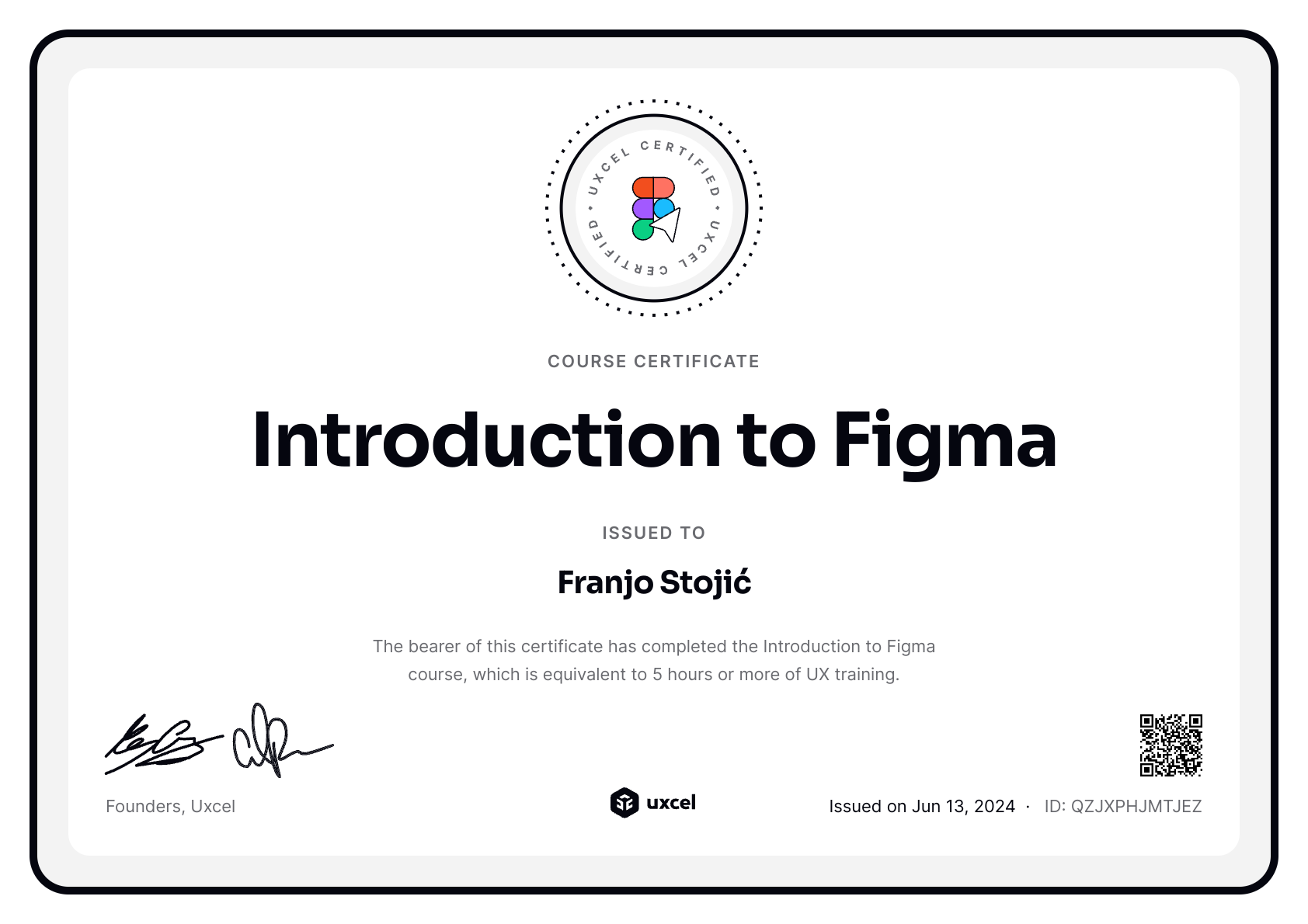
Explore popular courses

UX Design Foundations

Design Composition

Design Terminology
FAQs
This course is designed to introduce you to Figma, a leading design tool used by professionals around the world. It covers everything from the basics of navigating the Figma interface to more advanced techniques like styling with colors and shadows. By the end of the course, you'll be able to create simple designs, collaborate with team members, and apply fundamental design principles to your projects.
This course is ideal for anyone interested in digital design, whether you're a complete beginner or a professional looking to refresh your skills. It's especially useful for those new to Figma or those who want to solidify their understanding of its features and capabilities.
While beginners can start this course with no prior experience in Figma, it's recommended to have some basic knowledge of design principles. If you're completely new to design, you might find it helpful to first explore courses like UX Design Foundations and UI Components Parts I, and UI Components II. These will give you a good grounding in design basics, making it easier to grasp the concepts taught in the Intro to Figma course.
For new learners, the first level of each course is available free of charge! This allows you to experience the course without any initial investment.
However, if you're seeking a deeper and more comprehensive learning journey, we recommend our Pro Membership. With this subscription, you gain full access to all our courses, which includes additional lessons, engaging design challenges, and thorough assessments.
Additionally, Pro Membership entitles you to receive a certificate upon completion of a course and personalized feedback from experts for all your challenge submissions. To explore the pricing details and find the best plan for your learning needs, please visit our pricing page.




