Certificate of completion
UI Components I
The bearer of this certificate has completed the UI Components I course, which is equivalent of 7 hours or more of professional training.
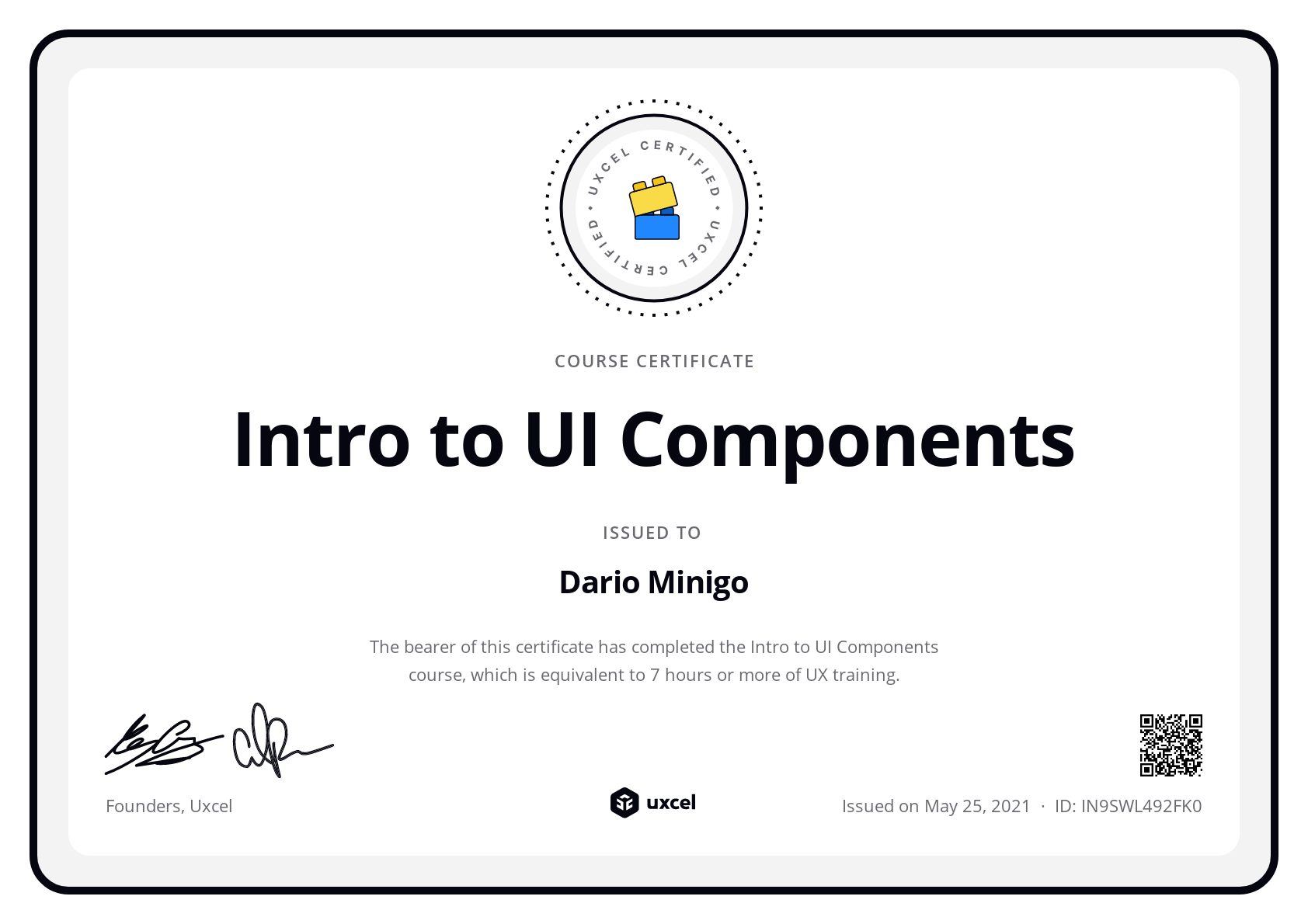

Dario Minigo

From course

UI Components I
Explore popular courses

UX Design Foundations

UI Components II

Design Terminology
FAQs
The course on UI Components I: Basic is an introductory course that teaches you about the essential components of user interface (UI) design, their definitions, and best practices. Throughout the course, you'll learn how to design various styles of UI components, including buttons, checkboxes, radio buttons, labels, forms, cards, modals, sliders, and menus.
By completing this course, you'll gain the knowledge and skills necessary to apply the best practices of UI design to create essential UI elements that meet users' needs and expectations. The course emphasizes the principles of consistency and familiarity to teach you how to design interfaces that are intuitive and help users accomplish their main goals.
Think of UI components as the fundamental building blocks of an interface. Without them, the user experience would crumble like a house of cards. That's why having a deep understanding of UI components is absolutely critical for anyone involved in the design process.
In our UI Components I: Basic course, you'll explore the essential components that make up an interface, including buttons, forms, menus, and sliders. With our expert guidance, you'll learn how to design these components in a way that is not only aesthetically pleasing but also intuitive and easy to use.
Our course is based on fundamental standards and best practices for UI components. This means that you'll be able to create designs that are consistent and familiar to users, which helps build trust and confidence in the product or service being offered.
Upon completion of the UI Components I: Basic course, you will receive a certificate even if you choose not to continue with the UI Components II: Advanced course. These courses are separate and completing either one independently can earn you a certificate.
However, we highly recommend taking the UI Components II: Advanced course to gain a deeper understanding of the various aspects involved in creating UI components, including advanced design techniques and accessibility considerations. The advanced course builds on the foundation established in the basic course and will further develop your skills as a UI designer.
For new learners, the first level of each course is available free of charge! This allows you to experience the course without any initial investment.
However, if you're seeking a deeper and more comprehensive learning journey, we recommend our Pro Membership. With this subscription, you gain full access to all our courses, which includes additional lessons, engaging design challenges, and thorough assessments.
Additionally, Pro Membership entitles you to receive a certificate upon completion of a course and personalized feedback from experts for all your challenge submissions. To explore the pricing details and find the best plan for your learning needs, please visit our pricing page.


