Writing Tips for UX Designers
Enhance your ability to craft effective and user-centric content with these writing tips
Freelance designers or designers working in small teams are often responsible for writing copy. However, this task often leaves designers with dread and panic. Although writing skills aren’t a primary requirement for designers, they’re still more essential to them than coding skills.
Knowing how to replace lorem ipsum and create an appealing page title or a concise and informative summary can help you stand out against other designers. With this knowledge, you can get the right message delivered and influence people's choices by interlacing words with visuals.
Make titles work out of context
Headlines and page titles are often the first things users notice when they open a website or an app. They can also be the last things users read if they don’t sound relevant, authentic, and straightforward. Moreover, your website isn’t the only place where users tend to encounter your page titles and headlines. Search engines, social media sites, blogs, and news feeds are also common places where your headlines appear. If they don’t work on their own without your website’s context, users are unlikely to get the gist of the message immediately. Fuzzy, unclear headlines don't provide much value, and people tend to abandon websites that contain them pretty quickly.
To tackle this, try to visualize headlines outside your project. Ask yourself, “Does the text provide a clear sense of the content users will get when they click on a link?” Rewrite and test it with someone outside of your team — do they understand what the heading refers to even if it stands alone and out of context?
🧠 Pro Tip: Take our UX Writing course to learn how to write copy that helps users navigate a digital product or service intuitively.
Use short sentences
Regardless of what you’re writing — headlines, taglines, email subject lines, tips, or summaries — shorter pieces are usually better as they require less cognitive effort to read. The goal is to shorten sentences without sacrificing clarity.
To make text shorter and simpler:
- Reduce nonessential elements. Connective words, excessive commas, conjunctions (and, or, but), and filler words (absolutely, actually, basically, maybe, so, that, etc.) that usually don’t add to the meaning can all be eliminated for good.
- Use online tools. If you aren’t confident in your grammar skills, the Hemingway App, ProwritingAid, and Grammarly can be of help.
- Use active voice. Although sometimes passive voice is necessary, in most cases, it complicates sentences and makes them long for no valid reason.
- Cut down on negative constructions. Negative constructions are sentences with negative words like not/no, never, neither…or, no one/nobody that may also appear in combination with words with negative meanings (e.g., hardly, absence, without, fail, terminate, void, etc.). They not only lengthen your sentences but can also awaken unpleasant feelings in your readers.
Emphasize the benefits for users
There’s a fundamental truth about user behavior that doesn’t change — users don’t read. They most often scan web pages for valuable information that will help them complete their goals. Flamboyant, excessive texts might be a joy to read, but if they fail to provide value, users tend to skip them and leave. So how can you attract their attention? Highlight the benefits you have to offer.
By mentioning the potential benefits of your offering to users in your copy, you motivate them to act. Remember, a benefit is not the same as a feature. Your page titles, taglines, and headlines also help differentiate your offer from your competitors.
What can make your text more valuable to users?
- Use strong verbs. They make sentences sound more specific and action-driven if used without excessively descriptive and lengthy adverbs or adjectives.
- Reduce adjectives. An overload of adjectives makes the copy sound too salesy and less credible. If you can remove an adjective without changing a sentence's meaning, do it. For example, instead of saying, “The course includes sophisticated writing techniques,” you can be more specific by saying, “The course will teach you how to write faster and more persuasively.”
Avoid teasers
Teasers and clickbait are dark marketing tricks that entice people to click but deliver dubious content that does not match what was promised. Designers should avoid using flowery vocabulary that doesn't reflect reality.
Users might be tricked into clicking on misleading links once, but if they get disappointed with what they receive, they will leave and probably never return. User trust is fragile, and the wrong choice of words can cost you a lot.
Stick to the following recommendations to prevent your copy from sounding like an ambitious and misleading sales pitch:
- Avoid exaggerating. Words like “incredible,” “fascinating,” “groundbreaking,” or “top-notch” are emotionally strong but generic and don’t explain the value of what you’re offering.
- Avoid pushing users. Provide users with a choice and do not push them to do something they don’t want to. Phrases like “you must see it!” or “Don’t miss out!” evoke the fear of missing out (FOMO) and make people feel guilty for missing an opportunity.
Use your users’ language
You can’t write for users if you don’t know their needs and pain points. Talking to them can help you learn the words they use when describing your product or website. If you don’t have the time and resources to conduct user interviews, conversational research might be a good option.
It’s a cheap but effective research method that helps you investigate what vocabulary people use on social media, forums, and app store reviews to comment on your product.
Most users prefer plain words and phrases, so avoiding tech jargon is a good practice. The only exception to this rule is if a product is for a specialized audience that truly understands the terminology you use.
With this knowledge, you can also define your brand’s voice and tone. For example, a sarcastic, snarky tone allows for slang and witty jokes, while a serious tone requires more formal language stripped of idioms and colloquialisms.
Use the 5-second rule
According to research, users only need 10-20 seconds to decide whether to stay on or leave a website.[1] That's why it's critical to grab users' attention within the first few seconds to convince them to stay longer and continue browsing a page.
Page titles, headlines, and the first lines of the leading paragraph that are relevant and tailored to users' needs should be at the forefront. To test your page’s writing, you can try the 5-second rule. Ask yourself, your teammates, or friends (if they belong to the target audience) what the first thing they notice on a page is.
It might be a page title, a CTA, or the first few words of the first paragraph. What does this information say to them? Ask them to describe in a few words how they understand the purpose of the content after just one glance.
In general, assume that users skip reading the copy. Would your page title and CTAs work alone and help users grasp the message of your page? Make sure every piece of text is substantial enough independently to deliver information and help users move forward.
Be inclusive with the language you use
Unlike other design trends, inclusion design has proved it'll stay. Why so? Products designed with an inclusive approach in mind reach a broader market as they deliver their solutions to all people, regardless of their ability, language, culture, gender, age, and other forms of human difference. Language is an enormous part of inclusive design. It's a powerful tool that can make or break the entire user experience.
Here are a few recommendations to help your website or app sound more inclusive:
- Avoid using gendered language. Reject the gender binary by using the pronoun 'they' to refer to a person of any gender. For example, instead of saying, “Rate your stay and help a property owner improve his or her service,” say, "Rate your stay and help a property owner improve their service."
- Avoid language that refers to the use of specific senses. Rewrite phrases like “see more options,” “view an article,” or “you’ll hear a notification sound” without using words that refer to senses like sight or hearing.
- Be careful when describing people with disabilities. Use person-first language and replace expressions like “differently abled,” “special abilities,” handicapped,” or “deaf and dumb.” Instead, say “people/person with disabilities” or “a person who is deaf or hard of hearing.”
- Use diverse names as examples. Demonstrate diversity when using names as examples. Keep in mind that many cultures have different name structures and multiple family names. For example, Korean names generally include a surname before the name, so "Lee" is actually the surname in Lee Yeon Suk.
- Avoid biases and stereotypes. If you mention national holidays, foods, or sports, include examples of diverse cultures and not just Western ones.
If you’re not sure whether certain expressions can be offensive to some people, investigate their etymology and usage. For example, it’s recommended to abandon the expression “wife beater" to refer to a sleeveless undershirt, as it evokes hatred, violence, and classism.
Reduce idioms and colloquial expressions
Idioms, colloquial expressions, and common sayings can add flavor to writing, but they might hurt clarity. If your content is for an international audience, it might be difficult for non-natives to grasp the idea. Additionally, if your application or website is localized, adding idioms can make the copy harder to translate.
If you’re aiming at a specific audience and are confident that such phrases can improve user experience, verify that the expressions are understandable first before using them all over the copy.
Clarity is always a priority. Your primary goal is not to sound more creative and fun but to communicate clearly and guide users in completing their tasks quickly and efficiently.
Pull payoff keywords to the front
According to an eye-tracking study by the NN Group, people usually scan web pages in an F-pattern. As users move down the page, their focus eventually shifts to just the very beginning of a page, and they often read only the first 2 words of a paragraph.
The main reasons for users ignoring your headlines include:
- Non-essential, generic words
- Made-up words or terms
- Long introductions and placement of keywords at the end of a line
Pull the most essential words to the front of the page title, tagline, headline, or email subject. Users will see a little more than 2 words if the lead words are short. Avoid repetition of keywords in a headline and summary unless they’re critical.
Use design principles
If you’re a designer and the task of writing copy for a website or app terrifies you, think of it from a design perspective. Creating effective copy uses the same principles as effective design, such as repetition, rhythm, spacing, and contrast:
- Repetition. Alliteration (the repetition of words starting with the same letter) or repetition of sentences with the same structures (e.g., subject and predicate or subject and a modifying word) can draw emphasis to the copy.
- Rhythm. Avoid using only a few long sentences in a row that make a text impossible to read. Short sentences alone are no good either, as they make texts sound abrupt and monotonous. Mix up the length of sentences instead.
- Spacing. Remember that less is more, and sometimes a few short words have greater value and impact.
- Contrast. To make your ideas stand out, you can make use of antonymic words and contradictory ideas. For example, “Fewer efforts, greater results."
Use AI writing tools
AI writing tools are the new-generation writing assistants that can enhance the writing process. These services are a great option for startup teams that lack the resources to hire a professional writer. Designers assigned writing tasks may feel insecure and reach for lorem ipsum as a last resort. Instead, they can try AI writing tools to generate simple but effective messages suitable for the initial stages of product development.
Even if your team has in-house writers, AI tools can simplify their jobs significantly. With artificial intelligence tools, writers can ease their fear of blank pages and create first drafts that can later be revised and toned down.
The most popular AI writing tools include:
Ultimately, effective writing in UX design is about clear communication, empathy, and understanding. Whether you're crafting microcopy for a button or developing a comprehensive product description, keep your users at the forefront of your mind. By applying these writing tips and leveraging available tools, you'll be well-equipped to create content that not only informs and guides but also engages and delights your users.
You might also like

13 Tips for Creating User Personas
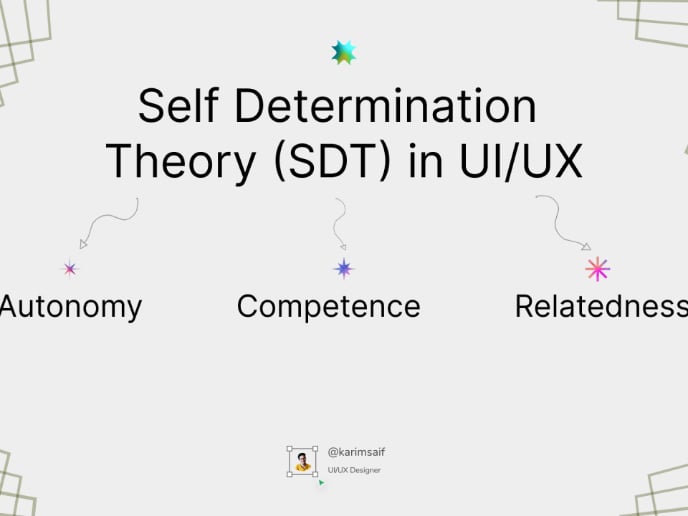
The Power of Self-Determination Theory (SDT) in UI/UX Design

What are the qualities of a good website?
Popular Courses

UX Writing

Common Design Patterns

















