Simplifying User Settings: A User-Centered Approach to Mobile App Design
Designing a user-friendly settings page for a mobile app involves thoughtful decisions to ensure simplicity, ease of navigation, and accessibility. Here's an overview of the key design choices made:
Design Objectives
- Simplify the Interface: Reduce cognitive overload by presenting only essential options.
- Enhance Navigation: Enable users to find settings quickly and effortlessly.
- Ensure Accessibility: Design for all users, including those with disabilities.
Key Design Decisions
- Search Functionality
- Purpose: Allows users to quickly locate specific settings without navigating through multiple menus.
- Implementation: A search bar is placed at the top of the settings page.
- Profile Section
- Purpose: Provides immediate access to personal information and account details.
- Implementation: A prominently displayed profile card showing the user's name and email.
- Categorization
- Purpose: Organize settings into logical groups to prevent user overwhelm.
- Implementation: Sections such as "General," "Security," and "About" group related settings together.
- Visual Hierarchy
- Purpose: Guides users through the page in a logical order.
- Implementation: Important elements like the search bar and profile section are placed at the top, followed by categorized settings.
- Minimalist Design
- Purpose: Reduces distractions and focuses on essential functions.
- Implementation: Use of ample white space, simple icons, and concise text.
- Accessibility Features
- Purpose: Ensures the app is usable by individuals with varying abilities.
- Implementation: High-contrast colours, readable fonts, and appropriately sized touch targets.
- Microinteractions
- Purpose: Provide feedback on users' actions, enhancing interactivity.
- Implementation: Subtle animations for toggles and buttons to indicate changes.
Challenges Addressed
- Balancing Simplicity and Functionality: By categorizing settings and incorporating a search function, the design remains simple yet fully functional.
- Highlighting Frequently Used Settings: Placing commonly accessed settings in easily reachable areas ensures quick access.
- Maintaining a Professional Aesthetic: A minimalist design with consistent colour schemes and typography conveys professionalism.
Outcome
This design approach creates a settings page that is intuitive, efficient, and accessible, enhancing the overall user experience.
Theories and Principles Applied:
- Cognitive Load Theory: Emphasizes minimizing the mental effort required to navigate an interface, enhancing usability. Link
- Visual Hierarchy: Organizes information in order of importance, guiding users through the interface seamlessly. Link
- Minimalist Design Principles: Advocates for simplicity and the removal of unnecessary elements to improve user focus and interaction. Link
- Microinteractions: Focuses on small design elements that provide feedback and enhance the user experience. Link
- Accessibility Principles: Ensures the design is usable by people with a wide range of abilities and disabilities. Link
Tools used
From brief
Topics
Share
Reviews
1 review
Great work and a Clean UI
Thank you, Doha! I’m glad you found the UI clean and effective. Your feedback means a lot, and I’ll keep striving to improve the user experience further!
23 Claps
Average 4.6 by 5 people
You might also like
Project
SiteScope - Progress Tracking App
🧩 Project OverviewThis project showcases the design of a mobile login and sign up experience for a construction progress tracking app. The

Project
FlexPay
The onboarding was designed to reduce financial anxiety, create a sense of instant reward, and encourage early action. Instead of overwhelmi

Project
Mobile Button System
As my first ever ux design attempt, I tried to go with a simplified approach with only a few button types and states. I kept the color palle

Project
CJM for Co-Working Space - WeWork
This project presents a customer journey map for WeWork, created to understand the end-to-end experience of a remote professional using a co
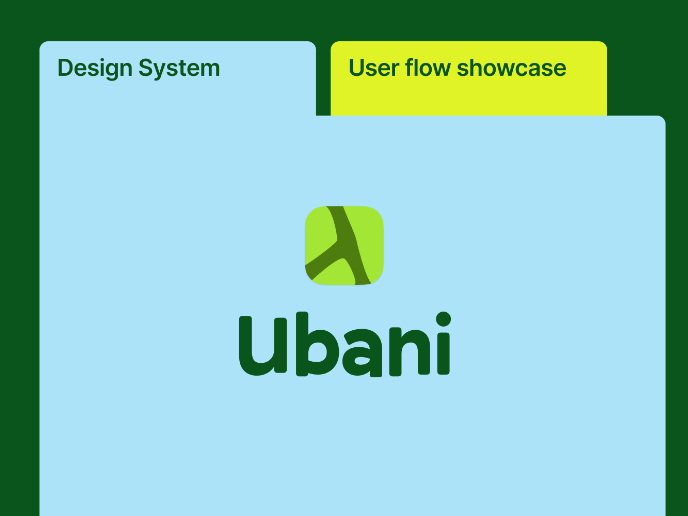
Project
Ubani Design System
Ubani Design System Includes consistent, accessible, and scalable product foundation across neighborhood social experiences. It includes: a
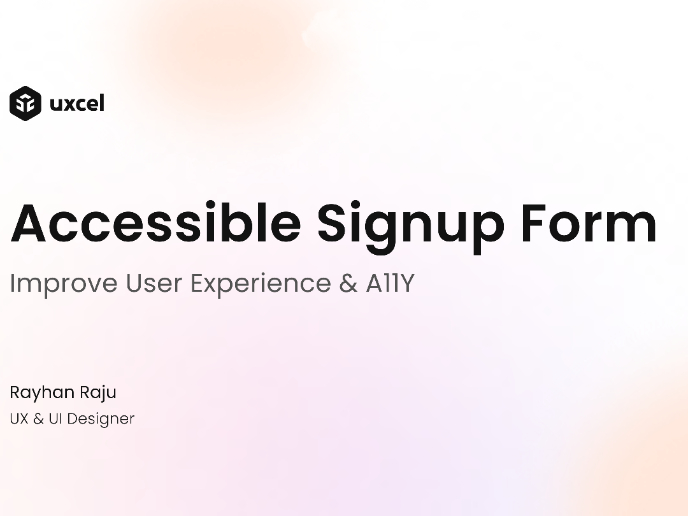
Project
Accessible Signup Form for SaaS Platform
🧩 Project OverviewFor the Accessible Signup Form for SaaS Platform challenge, I designed a desktop signup experience for TaskFlow, a projec
Content Strategy Courses

Course
UX Writing
Learn to write microcopy that communicates clearly and concisely to improve user experience, build trust, and boost conversions across digital products.

Course
Common UX/UI Design Patterns & Flows
Learn how to use tried and tested UX/UI design patterns and flows to solve recurring design problems faster and build interfaces that feel intuitive

Course
Building Content Design Systems
Master systematic approaches to creating consistent, reusable content across your entire product ecosystem











