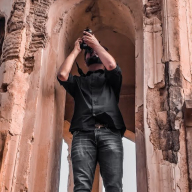Pricing Page for SaaS Platform
The design decisions for this pricing page were made to create a visually appealing, user-friendly, and conversion-focused layout that clearly communicates the value of each plan. Here's a detailed breakdown:
1. Hierarchical Layout
The design uses a three-column structure to showcase the plans—Free, Pro, and Business. This arrangement ensures that users can easily compare the features of all plans side by side. The central "Pro" plan is highlighted with a larger card and a contrasting green color to emphasize it as the recommended or most popular option. This approach uses a proven psychological tactic called "center-stage effect" to guide users toward the middle option.
2. Use of Color
- Green Accent: Green is associated with growth, reliability, and positivity, aligning with the branding of "Nesco." It’s used to highlight CTAs and the Pro plan, reinforcing trust and a sense of action.
- Neutral Background: The white background ensures the content is clean, distraction-free, and easy to read.
- Contrast: The subtle differences in green shades for "Pro" emphasize its importance while maintaining harmony with the rest of the design.
3. Typography
- Hierarchy in Fonts: The headline “Choose Plan That’s Right For You” is bold and large, immediately drawing the user’s attention. Subheadings and smaller text sizes for features ensure clarity and readability.
- Emphasis on Price: The pricing figures are large and centered in each card, making it easy for users to spot and compare costs at a glance.
4. CTA Design
Each card has a distinct call-to-action (CTA) button:
- Clear and concise labels like “Signup for free,” “Go to pro,” and “Goto Business” guide users toward their next step.
- The use of green for CTA buttons ensures consistency with the brand and reinforces actionability.
5. Feature Comparison
Features are listed with bullet points and checkmarks for visual clarity. This format:
- Allows users to scan quickly and understand what each plan offers.
- Creates a sense of accomplishment for users as they see more benefits in higher-tier plans.
6. Toggle for Billing Options
The “Bill Monthly / Bill Yearly” toggle provides flexibility for users to switch between payment plans easily. Highlighting the yearly option with a contrasting color encourages users to opt for annual billing, which often benefits the business with upfront payments and long-term customer commitment.
7. Trust-Building Elements
- "Save $50 a year" tag: This adds a value proposition for the Pro plan, nudging users toward choosing it by highlighting potential savings.
- Descriptive Taglines: Each plan has a short, engaging tagline (e.g., “Have a go and test your superpowers”) that aligns with the user’s potential goals and encourages exploration.
8. Responsive Design
The clean and minimalistic layout ensures compatibility with different screen sizes, making the pricing page easy to navigate on mobile and desktop devices.
9. Accessibility
- The contrast ratio between text and background colors ensures readability for all users.
- Button sizes are large enough for easy clicking, meeting accessibility standards.
10. Consistent Branding
The overall design aligns with Nesco's branding, creating a cohesive user experience that builds trust and recognition.
This design not only simplifies decision-making for users but also strategically encourages conversions by emphasizing the value and benefits of upgrading to a higher-tier plan.
Tools used
From brief
Topics
Share
Reviews
1 review
Spacing can create a problem here, it's way too bland. Nothing exciting is going on here, you need to rethink it. Looks like an amateur design.
You might also like

Entrant Accessible Signup and Login Forms

A/B Testing for Bumble's Onboarding Process

Dark mode Main page

CJM x Mindspace case study - Ester Cinelli

LUMÉRA - Checkout Flow

Tripit's Login and Sign Up Flow
Visual Design Courses

UX Design Foundations

Introduction to Figma