Empty State - School Education App
I created empty states for a school app that helps students browse lessons for different subjects and chat with their peers. For the visuals, I used Freepik illustrations, modifying them to match the purpose of each screen and to fit seamlessly with the app’s educational theme. To enhance accessibility, I designed both light and dark mode versions for each screen.
Screen #1: Lessons Tab (Math Lessons)
This screen is shown when there are no available Math lessons. The main text explains the situation clearly, and the CTA encourages users to browse other subjects.
Screen #2: Chat Tab
This screen appears when users have no active conversations. The content informs users of the empty state and provides a CTA to start a new chat with others.
The designs focus on simplicity, clarity, and maintaining a consistent visual style to engage users and guide them effectively.
Reviews
2 reviews
Hi Abdullah,
Your app design for the educational platform looks polished and professional. The dark theme combined with clean typography creates a modern and visually appealing interface. The illustrations add a friendly and inviting touch, making the experience feel engaging and approachable for users.
The layout of both screens is intuitive and easy to follow, with clear messaging that effectively communicates the absence of lessons or chats. The use of call-to-action buttons like "Browse Subjects" and "Start New Chat" is well-placed and functional, guiding the user toward the next step.
One suggestion for improvement would be to make the active state in the bottom navigation menu more prominent. Currently, the difference between active and inactive icons is subtle, which might make it less noticeable for some users. Consider using a brighter color highlight, bold text, or even a slight background glow to clearly indicate the selected menu item. This would improve usability and help users orient themselves within the app more efficiently.
Overall, you've done an excellent job balancing aesthetics and functionality. The design is user-friendly and aligns well with the purpose of an educational app. Great work!
Great job, Abdullah! 👏 Your empty states feel clean, consistent, and approachable—the use of light/dark modes and friendly illustrations really adds polish. The CTAs are clear and purposeful, guiding users smoothly to the next step.
One small refinement: the active tab in the bottom navigation could stand out more. Right now the difference is subtle; adding a brighter accent, filled icon, or soft highlight would make navigation clearer and improve orientation. Overall, it’s a solid, user-friendly design with just a touch of extra emphasis needed for usability. 🚀
You might also like

Blip - Esport app design (Light & Dark UI)

Customer Journey Map for a Co-Working Space

Reimagining Asana's Color System
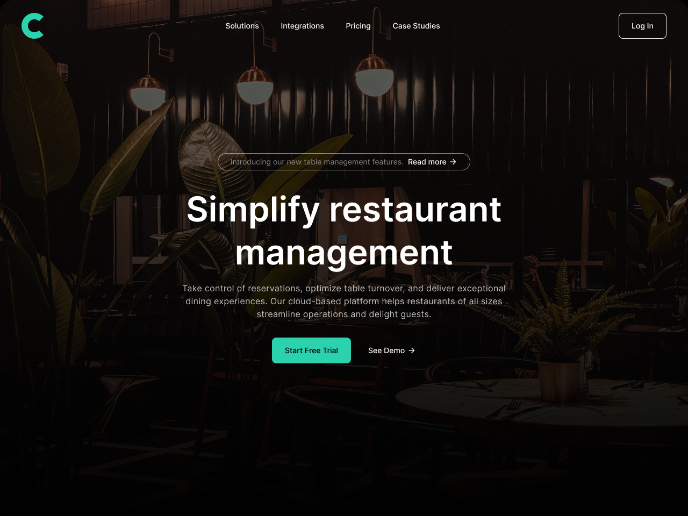
Responsive Main Screen
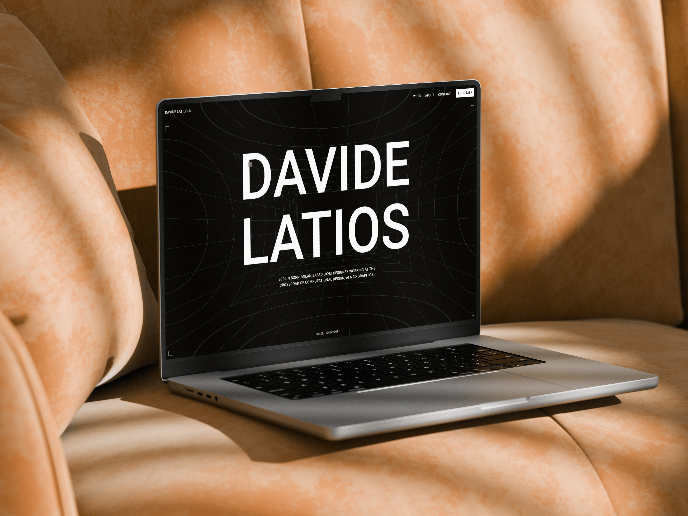
Latios - Free Portfolio Template for UX/UI Designers
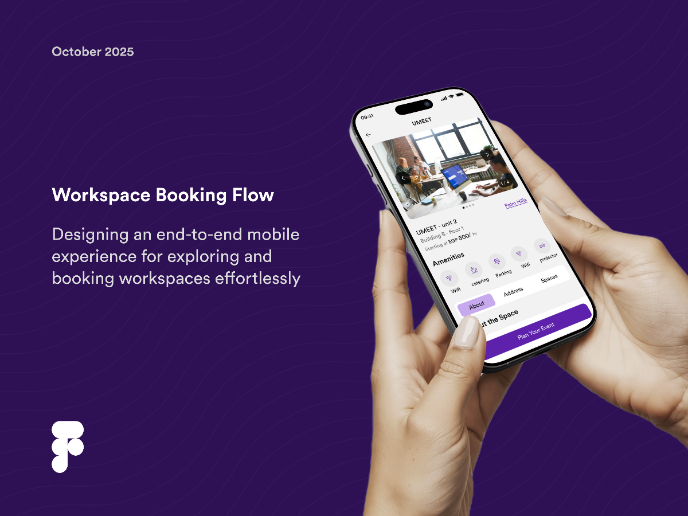
Workspace Booking Flow - UI/UX Design
Content Strategy Courses

UX Writing

Common Design Patterns














