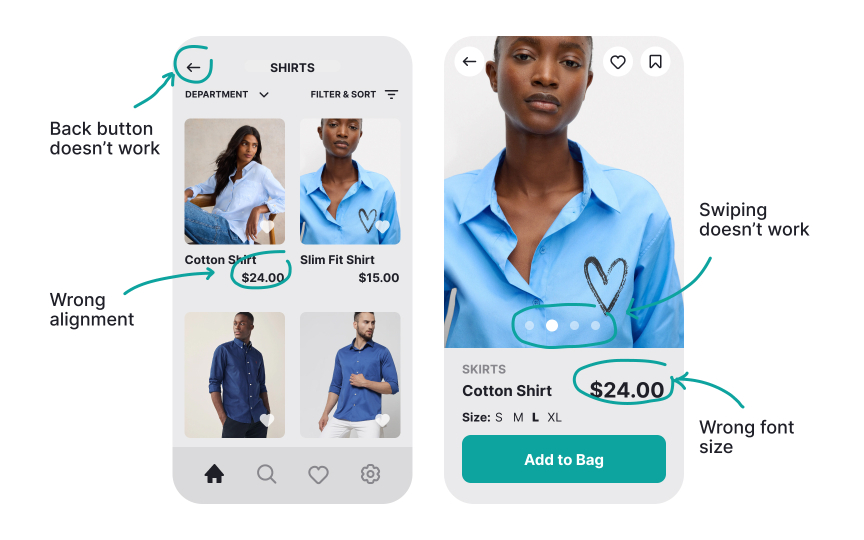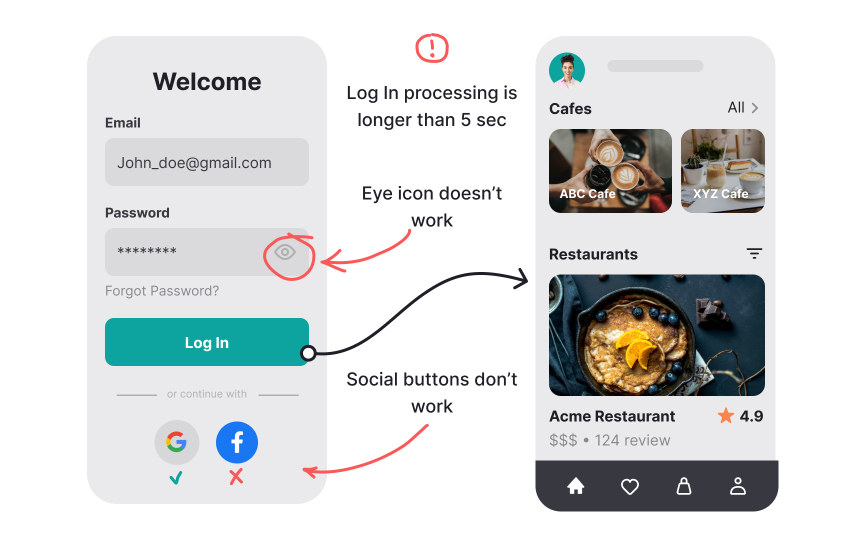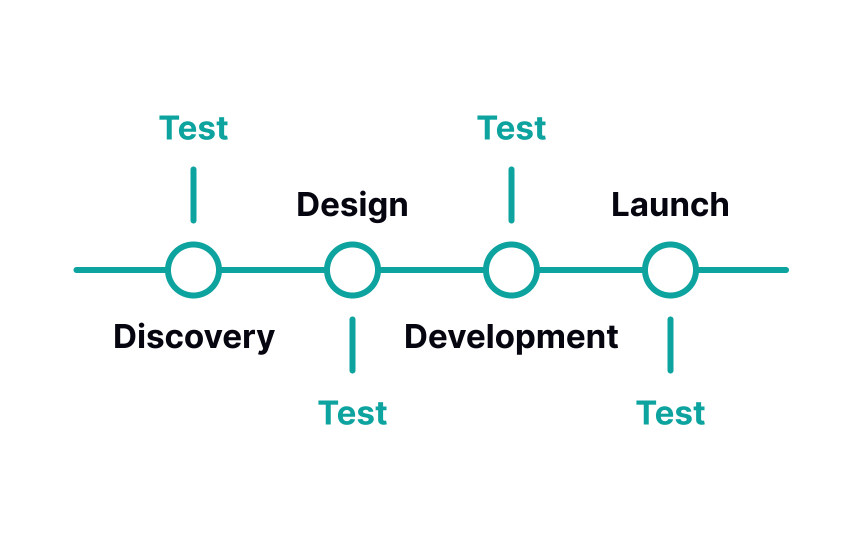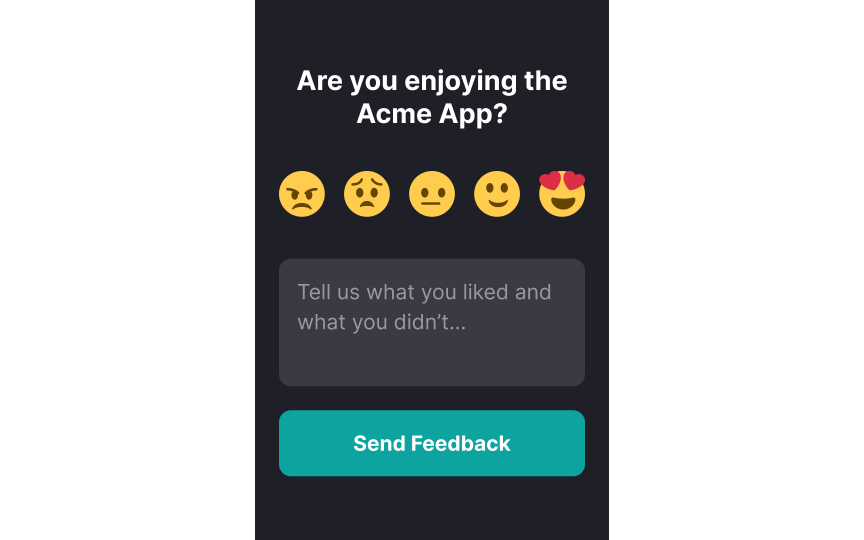Mobile Testing
Discover ways to test your mobile app to make sure it functions seamlessly on every user's device
Creating visually appealing mobile applications is just the beginning — delivering flawless functionality across every device determines true user adoption and success. Testing begins in the early development stages and continues throughout the product lifecycle, covering crucial aspects from basic functionality to complex user interactions.
A comprehensive testing approach examines usability, stability, performance, security, and visual consistency across diverse devices and platforms. This systematic validation process catches potential issues before they impact users. Regular testing cycles with rapid feedback integration create a continuous improvement loop, resulting in robust applications that users trust and enjoy. This methodical process transforms good applications into exceptional digital experiences that stand out in today's demanding mobile marketplace.
Testing and optimizing mobile applications directly impacts user satisfaction and retention. When apps fail to meet basic performance expectations or prove difficult to use, users quickly abandon them in favor of better alternatives. Mobile testing helps identify and resolve issues that commonly lead to app uninstallation, such as poor performance, excessive storage usage, and slow loading times.
With an ever-growing variety of devices, screen sizes, and operating systems, ensuring consistent performance becomes increasingly complex. Each device brings its own set of specifications, capabilities, and limitations that need careful consideration during the testing process. A well-tested app performs reliably across its target devices, adapting seamlessly to different hardware capabilities and operating system versions. This adaptability not only satisfies current users but also prepares the app for future device releases and platform updates, ensuring long-term sustainability in the competitive mobile marketplace.
A comprehensive testing strategy covers multiple aspects of the application to deliver exceptional user experiences.
Key testing areas include:
- Functional testing validates core features and
interactions , ensuring essential operations like app launch, navigation, and user authentication work flawlessly across different scenarios. Testers verify each feature behaves according to specifications. - Interruption testing examines how applications handle unexpected events like incoming calls, notifications, or network changes. This ensures apps can gracefully manage disruptions without losing user data or functionality.
- Compatibility testing focuses on verifying consistent performance across different devices, screen sizes, and operating systems. This ensures users get the same high-quality experience regardless of their device choice.
- Usability testing evaluates the application's interface design, navigation flow, and overall ease of use. This helps identify potential friction points in the user journey and opportunities for improvement.
- Performance testing assesses how well applications handle different conditions, from varying network speeds to high user loads. This includes checking app responsiveness, resource usage, and battery consumption.
- Security testing verifies that user data remains protected through proper encryption, secure authentication, and safe data storage practices. This builds user trust and protects sensitive information.[1]
Mobile app testing strategies typically combine manual and automated approaches to achieve optimal results. Each method serves specific testing needs and complements the other's limitations.
- Manual testing: Human testers directly interact with applications, making it ideal for discovering unexpected behaviors and
usability issues through real-worldinteractions . QA specialists can identify subtle interface problems and user experience concerns that automated tools might miss. This approach excels in exploratory testing scenarios where testers need to think creatively and adapt their testing strategy based on discoveries. It's particularly valuable for evaluating complex touch gestures, device-specific features, and contextual behaviors. - Automated testing: Automated tools execute predefined test scripts rapidly and consistently, making them perfect for repetitive tasks and regression testing. This approach significantly reduces the time needed for large-scale testing operations. Automation shines in performance testing scenarios, capable of simulating thousands of simultaneous users and various network conditions. It provides detailed performance metrics and consistent results across multiple test runs.
Pro Tip: Start with manual testing during early development phases to understand user patterns and potential issues, then gradually implement automation for repetitive scenarios.
Mobile apps need to work smoothly on different devices and screen sizes. Compatibility testing helps ensure your app looks and works correctly for all users, regardless of their device choice. Smart testing doesn't require hundreds of devices. Instead, focus on testing with devices that your target users are most likely to use.
Here's how to do it:
- Analyze target market device preferences and usage patterns to identify key testing combinations. This data-driven approach helps prioritize the most relevant devices for your user base.
- Review analytics data from existing applications to understand which devices your users actually use. This reveals common screen sizes, OS versions, and device models accessing your app.
- Utilize device labs or cloud testing platforms to expand testing coverage without investing in physical devices. This approach provides access to a broader range of testing environments cost-effectively.
Mobile app testing requires both technical quality assurance (QA) and
- QA testing: Professional testers systematically verify technical functionality, examining features like login systems, data processing, and app
navigation for defects or errors. They follow structured test cases to ensure each feature meets specified requirements and works consistently across different scenarios and conditions. - Usability testing: Real users interact with the application naturally, providing insights into how intuitive and satisfying the app is to use in real-world conditions. These tests reveal user behavior patterns, confusion points, and preferences that technical testing might miss.
Functional testing ensures mobile applications work reliably in real-world conditions. It verifies that every feature and user flow performs exactly as intended, helping maintain user satisfaction and prevent app abandonment.
Core functional testing areas include:
- Installation and launch: Verify smooth app installation across devices, correct launch sequence, and proper handling of first-time user setup processes.
- Authentication flows: Test user registration,
login systems, password recovery, and social media integration to ensure secure and seamless access to the application. - Interface elements: Validate if all interactive components like buttons, text fields, dropdown menus, and icons respond correctly to user input and maintain proper state management.
- System integration: Check push notification delivery, timing, and display across different scenarios and device states. Ensure proper integration with device features and third-party services.
- Transaction processing: Verify all financial transactions, in-app purchases, and data exchanges are completed successfully with proper
error handling and user feedback.
User acceptance testing serves as the final validation phase before the app launch, where real users verify that the application meets their needs and expectations. This critical stage ensures the app delivers value to its intended audience in real-world conditions.
The process involves:
- Success criteria: Define clear objectives and acceptance requirements based on user stories and business goals to guide testing efforts.
- Test planning: Create specific test scenarios that reflect real user behaviors and common use cases the application must support.
- Execution and feedback: Conduct testing sessions with target users, documenting their experiences, challenges, and suggestions for improvement.
- Results validation: Review test outcomes against defined criteria to ensure the application meets user needs and business requirements.
- Implementation decisions: Determine which feedback to incorporate based on user impact and technical feasibility before final release.[2]
Implementing frequent testing throughout the development cycle, starting from the earliest stages, is crucial for building reliable mobile applications. Regular testing intervals help teams catch and fix issues when they're simpler and less expensive to address.
Here are some strategic testing implementation practices:
- Establish standardized testing procedures and frameworks before development begins to streamline future testing efforts.
- Include device-specific testing in your strategy to identify compatibility issues early in development.
- Test all features after each code change, regardless of modification size, to ensure updates haven't affected existing functionality.
- Implement automated testing for repetitive checks of core features like interface elements, visual components, and basic functionality.
Real device testing provides authentic insights into how mobile applications perform under actual usage conditions. While emulators and simulators serve development purposes, real devices reveal how apps behave in genuine user environments.
Real device testing enables validation of:
- Network behavior: Test app performance across varying connection strengths, sudden disconnections, and network transitions.
- System interruptions: Verify app responses to real-world interruptions like incoming calls,
notifications , battery alerts, and system updates. - Location services: Evaluate location-based features across different time zones, GPS accuracies, and movement scenarios.
- Device settings: Test app behavior with various device configurations, including sound settings, notification preferences, and permission states.
- Hardware integration: Validate
interactions with device-specific features like cameras, sensors, and biometric systems.
Feedback integration during testing cycles enables teams to make informed decisions about mobile application development. User insights help prioritize improvements and ensure development efforts align with actual user needs.
Effective feedback integration includes:
- User testing cycles: Schedule regular testing sessions with users after significant updates to gather fresh perspectives on new features and changes.
- Early involvement: Include user feedback from the earliest development stages to guide design decisions and feature priorities.
- Communication channels: Set up dedicated tools like in-app feedback forms, bug reporting systems, and user surveys for all stakeholders, including users, developers, and testers, to report issues and share observations.
- Feedback analysis: Document and categorize user responses to identify patterns and prioritize improvements based on user impact.
- Implementation tracking: Monitor how implemented feedback affects user satisfaction and app
performance metrics .
References
- 7 Mobile Testing Types every QA should know | BrowserStack | BrowserStack
- User Acceptance Testing: what is it, and how to do it right in 2022? | Usersnap blog - the #1 customer feedback software
Top contributors
Topics
From Course
Share
Similar lessons

Designing for Mobile Interfaces

Responsive vs. Adaptive Design