Certificate of completion
UI Components II
The bearer of this certificate has completed the UI Components II course, which is equivalent of 7 hours or more of professional training.
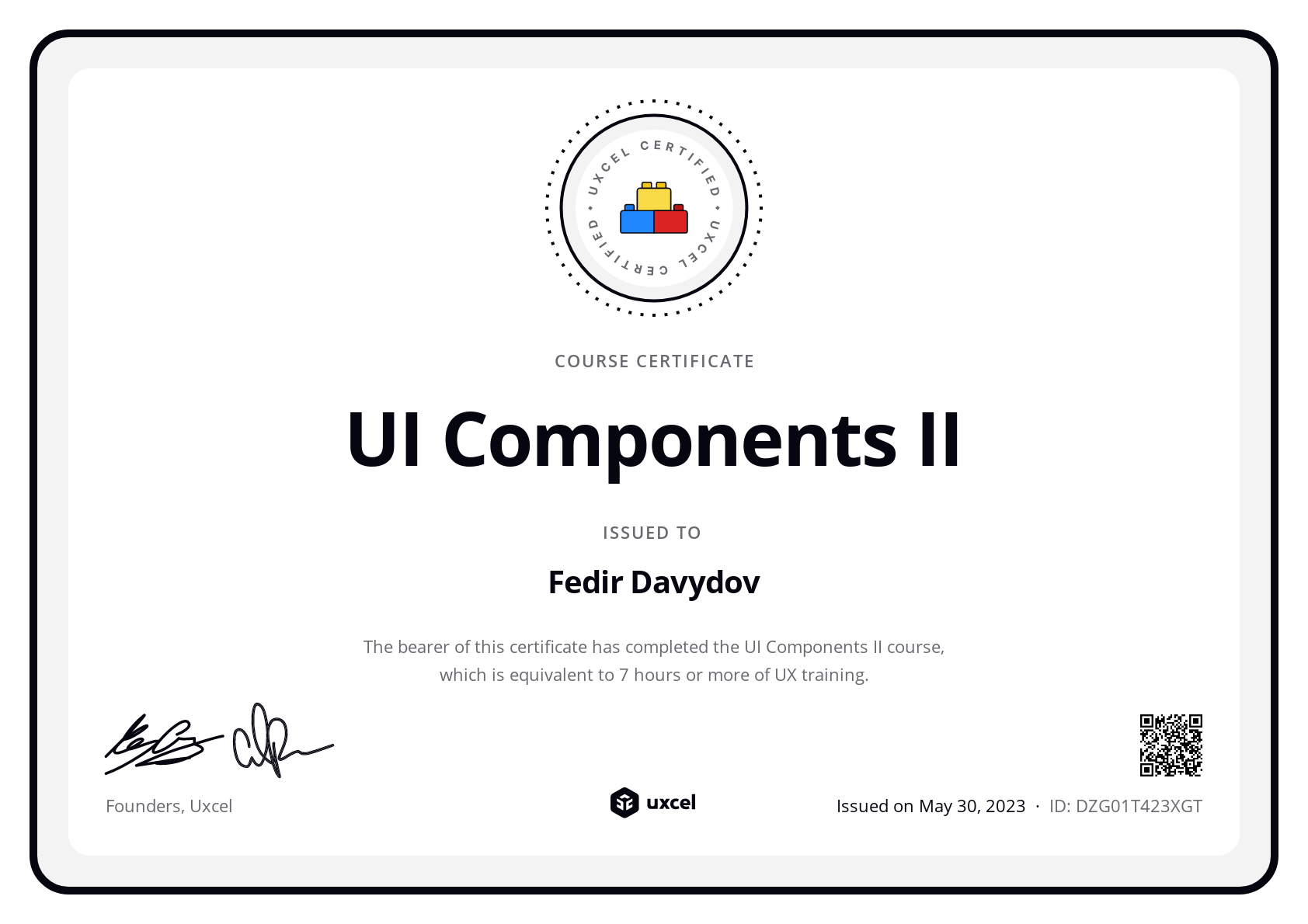
Explore popular courses

UX Design Foundations

UI Components I

Design Terminology
FAQs
The UI Components II: Advanced course is designed to provide an in-depth understanding of creating UI components. It covers organizing and visualizing components in aesthetically pleasing and functional ways, designing effective navigational components to guide users through an interface, and using various UI components to structure a page effectively.
The course aims to equip learners with the knowledge and skills to create cohesive designs that meet the needs of users, whether it is for a landing page, a product page, or a homepage. By taking this course, learners will gain valuable insights and techniques to enhance their UI design skills.
No, completing the UI Components I: Basic course is not a requirement to enroll in the UI Components II: Advanced course. However, it is highly recommended to take the basic course first to gain a fundamental understanding of essential UI components, their definitions, and best practices before diving into more advanced topics.
The UI Components II: Advanced course does not have any deadlines for completion. Students can adjust their learning pace to their own schedule and other commitments. With this flexibility, students can take as much time as they need to fully understand the course material and apply it to their own projects.
For new learners, the first level of each course is available free of charge! This allows you to experience the course without any initial investment.
However, if you're seeking a deeper and more comprehensive learning journey, we recommend our Pro Membership. With this subscription, you gain full access to all our courses, which includes additional lessons, engaging design challenges, and thorough assessments.
Additionally, Pro Membership entitles you to receive a certificate upon completion of a course and personalized feedback from experts for all your challenge submissions. To explore the pricing details and find the best plan for your learning needs, please visit our pricing page.





